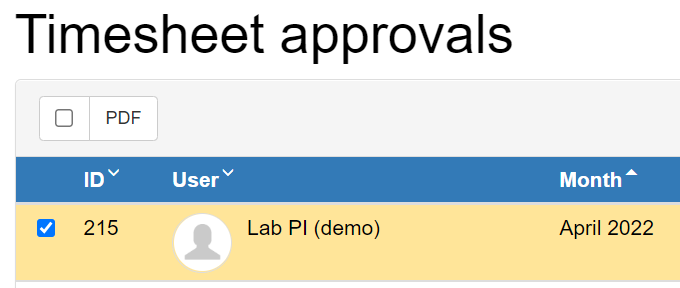If your institution's timesheets workflow requires you to approve the timesheets for team members involved in projects in which you are a PI, you can do that easily with the following steps.
1) Go to menu Projects > Timesheets approvals.
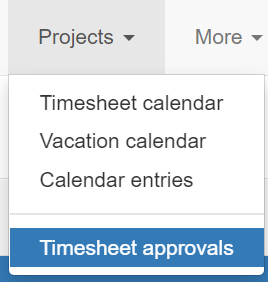
⚠ Note: If you do not see this option you will have to talk with your Project Manager or with the HR department of your institution.
2) The table shows you the list of the timesheet approvals processes you are involved with and their current status.
Items that require your approval will be indicated via a green icon over the Actions menu.
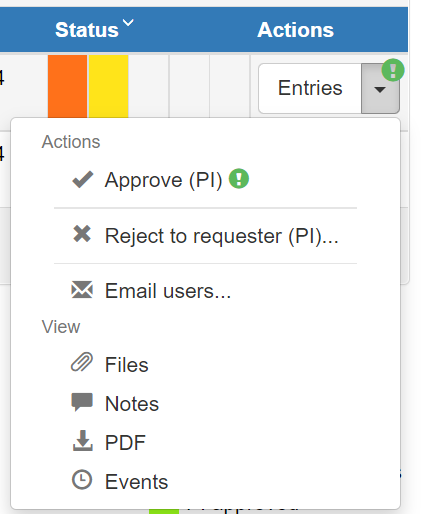
To approve the timesheet, click on the "Actions" menu and choose the Approve option.
⭐ Tip: to view the timesheet details in a calendar form, including indication of the planned values in the month, you can click the calendar icon on the relevant row.
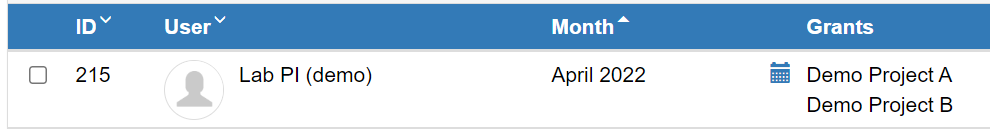
⭐ Tip: Your are probably used to a different format for your Timesheets. Don't worry. LabOrders will automatically convert the information on your Timesheet calendar to your institution template, further down the approval workflow, when it is required. You can see this end result, by going to Projects > Timesheets approvals, selecting the Timesheet you are interested in and clicking the PDF button.